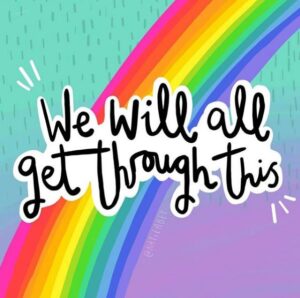General FAQs
Who can sign up for youth sessions?
Youth sessions are open to young people who want to learn more about caring for their mental health. These sessions are most appropriate for youth who are about 12 years of age and older.
Can anyone participate in a youth session?
No, youth sessions are intended young people. If you are an adult who is part of a young person’s circle of care, you can register for a family session or wait and view recordings of the youth sessions once they are posted to our website.
Who can sign up for family sessions?
Family sessions are for anyone who is part of the circle of care of a child or youth living with mental health challenges. This can be anyone significant in the life of the child or youth - parents, elders, older siblings, adoptive parents, grandparents, foster family members, adult allies, aunts, uncles, close friends, and more.
How do I register for a session?
To register for a session:
- Go to the list of sessions
- Click on the title you wish to sign up for
- Click the register button
- Enter your information
- Click submit
What personal information will I be asked to share when I register?
You will be asked for a valid email address so we can send you the link for your session. You will not be asked for your name or your address.
Will I be asked to share other information?
Yes. You will also be asked to share:
- your or your child’s approximate age
- if you or your family is receiving help for mental health concerns
- what you hope to get out of the session
Will friends, family or other people know I signed up for or attended a session?
No. When you sign up for or log into a session, you will be asked to use a nickname or made up name, not your real name. The nickname is only visible to the moderator (the tech help person). Your nickname is hidden from participants and facilitators. It is also hidden in the recording.
The session I want to attend is full. What can I do?
If you would like to be added to a waiting list, you can send an email to engage@lynwoodcharlton.ca with the date and title of the session you would like to attend. We will send you an email and a link to register if a space becomes available.
I can’t attend the session a signed up for. Do I need to do anything?
No, you don’t have to do anything. But if you are able to send an email to engage@lynwoodcharlton.ca, we would really appreciate it. We may be able to give your spot to someone else.
Why are you recording the sessions?
We are recording sessions so they will be available to other youth and families who may find them helpful. They will be posted to our resource page.
What is the disclaimer for and why do I need to say I understand it?
When you log into a session, you will be asked to read a disclaimer and then check a box that confirms you have read it and understand what it is saying. The disclaimer describes the rules for participating in any YourSpace session. These rules make sure everyone knows two important things:
- What the sessions offer and what they don’t offer
- What the partner organizations and facilitators are able to do and what they aren’t able to do
You will be asked to click a box that says you have read and that you understand the disclaimer before you can log into any session. You will be asked this again right before you start a session. You can read and print the full disclaimer.
Can participating in a session affect my care?
No, participating in a session will not affect the help you get from any service provider.
I have an idea for a session topic. How do I share it?
You can share your ideas by email to engage@lynwoodcharlton.ca.
Can I get a certificate to show I participated in a session or series?
No. This is because we don’t ask for your name when you register. Registration is easier this way and you are able to participate in sessions anonymously. This also means we can’t verify anyone’s identity or participation in a session or series.
FAQs - Participating in a session
How long are sessions?
Youth sessions are about 30 minutes long. The facilitators will share information for about 15 minutes, followed by 10-15 minutes for questions and answers.
Family sessions are about 1 hour long. The facilitators will share information for about 40 minutes, followed by 15-20 minutes for questions and answers.
How do I access the session?
You will be sent reminder emails with the link to the session and instructions on how to access it. With just a couple of clicks, you should be in your session!
I didn’t get an email with the link to my session. What do I do?
Send an email to engage@lynwoodcharlton.ca with the date and time of your session. A link will be sent to you right away.
What do I need in order to participate?
You will need an internet-enabled device and access to the internet. Earbuds or earphones may be helpful.
Do I need any special apps or software?
Maybe. YourSpace uses Adobe Connect Meeting which you can access from a web browser or by downloading the free app. The app is not required but some features work better there. You can read about using your browser here. Adobe Connect Meeting does not require you to set up any accounts.
Before your session, you will receive an email with instructions on how to get into the session through a web browser or the free app, which can be downloaded from iTunes or Google Play.
What kind of device can I use?
You can use any smartphone, tablet or computer to access a session.
What will I be able to see, hear or do in a session?
You will be able to:
- know who the facilitators are
- know who the moderator is
- hear the facilitators and moderator
- see any slides, documents or videos that the facilitators share
- share your questions or comments via a hidden chat with the moderator
- see and respond to relevant questions or comments from other participants
You might be able to:
- use your microphone
- see and share comments and questions in a shared chat box
You will not be able to:
- know who other participants are
- turn on your camera
- chat privately with other participants
Will I be expected to say or do anything in the sessions?
Nope! You choose how you participate.
How does the chat work?
We use two kinds of chats. Some sessions use a private chat that can only be seen by the moderators and facilitators. Some sessions use a shared chat that everyone can see, including other participants.
Tips for sharing:
- Be curious. Ask all the questions you like! If we don't get to them during a session, we will do our best to respond afterwards (so stick around!)
- Be generous. Sharing your own knowledge and perspective could help someone else.
- Be wise. Avoid naming people or places that may identify you or anyone else you may be talking about (ex. school names, where you live, staff names, or places you have gotten help).
- Be kind. Choose your words with kindness - you never know what someone else is going through. NOTE: We reserve the right to block individuals from the chat or session if they make any comments that are hateful, oppressive or explicit.
- Take care of yourself and others. Choose a quiet place where nearby people or children cannot easily see or hear the session. Personal stories may be shared that are hard for you or others to hear. Know who you can contact for help or support, if needed.
- Be a good digital citizen. Do not record, capture, share or broadcast these sessions in part or whole in any way. Where applicable, an official, shareable recording will be available after the session.
What is the disclaimer for and why do I need to say I understand it?
YourSpace Hamilton has a disclaimer that describes the rules for participating in any YourSpace session. These rules make sure everyone knows two important things:
- What the sessions offer and what they don’t offer
- What the partner organizations and facilitators are able to do and what they aren’t able to do
Clicking the link to log into a session is how you tell us that you have read the disclaimer and that you understand what it says. Anyone can read and print the full disclaimer anytime.
What if I get stressed out and need help during a session?
These sessions are not treatment or a mental health service. If you need help during a session, you can contact:
- Kids Help Phone – 24/7 crisis support and resources for youth - Live chat at www.kidshelpphone.ca/live-chat, call 1-800-668-6868 or text 686868.
- COAST – 24/7 Crisis Support Line - Call 905-972-8338 or Toll-free 1-800-972-8338
- McMaster Children’s Hospital – Emergency Department (under 18 years) – 1200 Main St. W., Hamilton, ON
- St. Joseph’s Healthcare Hamilton – Emergency Department (18 years and over) – 50 Charlton Ave. E., Hamilton, ON